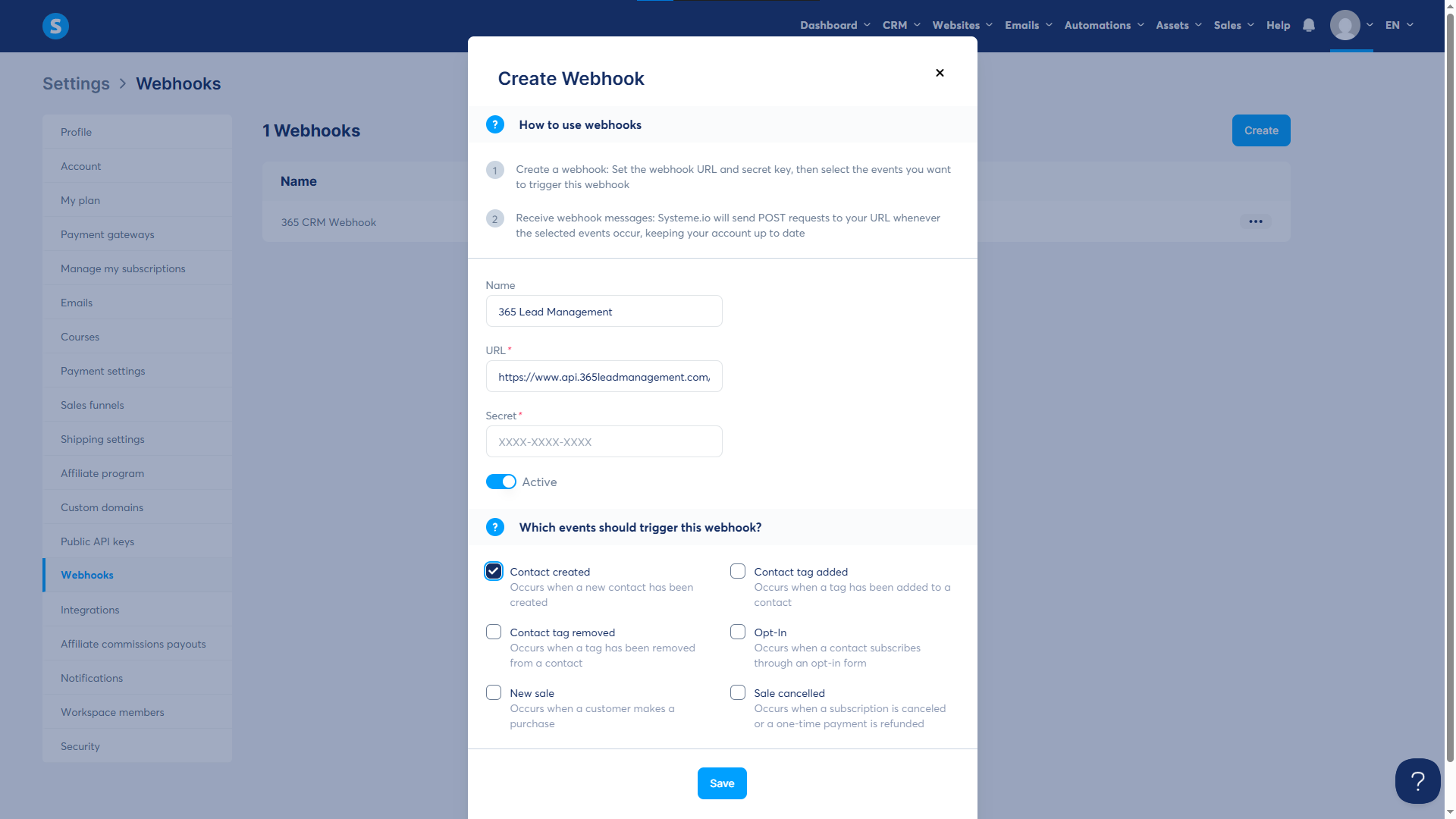🎉 Celebrate Festivals with Special Offers! 🎁 Special Discount: Enjoy 20% OFF 🎉 Offer valid till 31-05-2025. 🎉 Celebrate Festivals with Special Offers! 🎁 Special Discount: Enjoy 20% OFF 🎉 Offer valid till 31-05-2025.
🎉 Celebrate Festivals with Special Offers! 🎁 Special Discount: Enjoy 20% OFF 🎉 Offer valid till 31-05-2025. 🎉 Celebrate Festivals with Special Offers! 🎁 Special Discount: Enjoy 20% OFF 🎉 Offer valid till 31-05-2025.
Systeme.io
Step 1 : Systeme.io Integration in 365 CRM
- Log in to your 365 Lead Management CRM account.
- Go to General Settings >> Web Setting >> Third Party Integration >> Systeme IO
- Select the appropriate Lead Label from the dropdown menu.
- Copy WebHook URL.
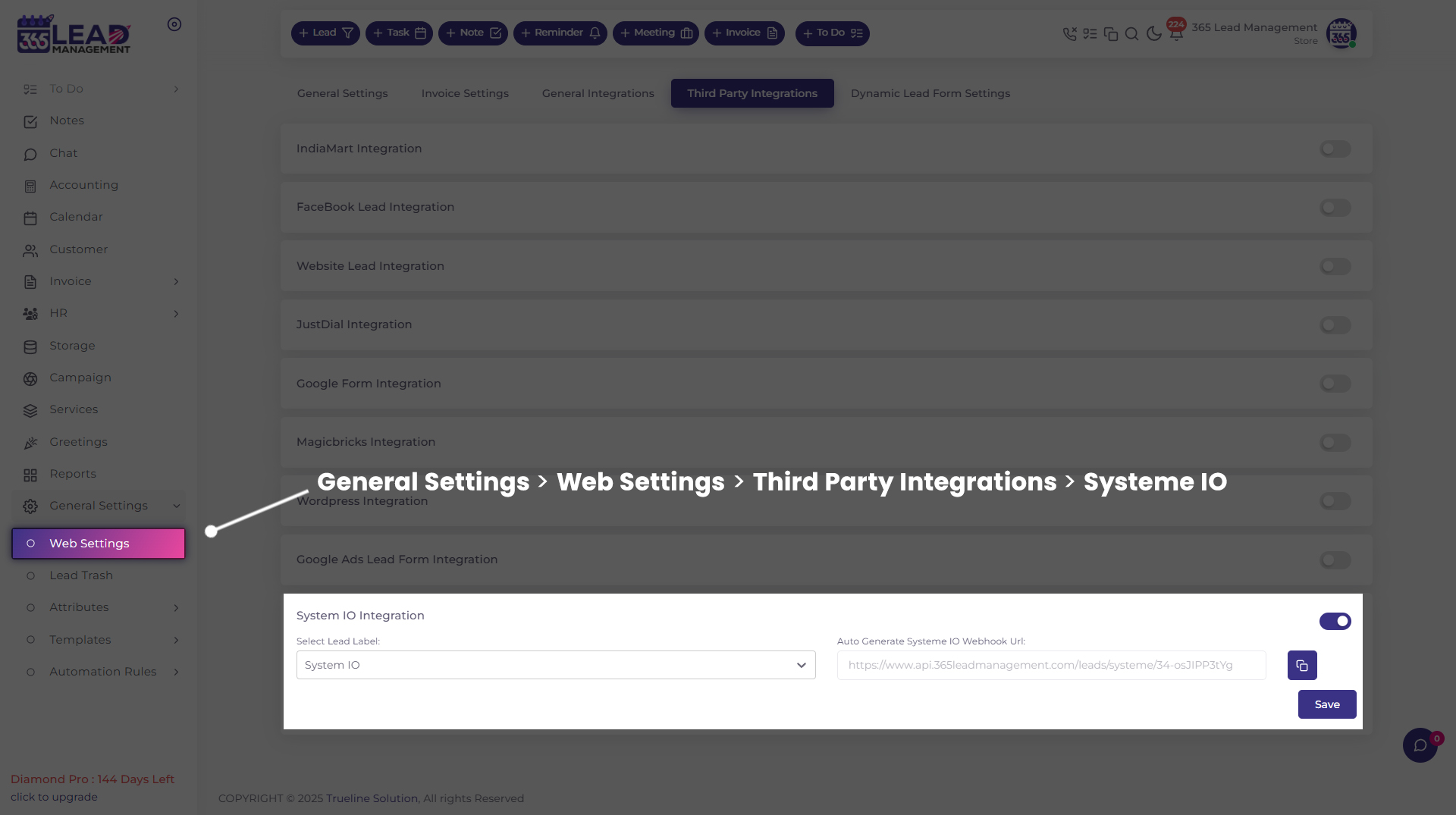
Step 2 : Log in to Systeme.io
- Visit systeme.io and log in to your account.
- Click on your profile icon at the top-right corner.
- From the dropdown menu, Go to Settings.
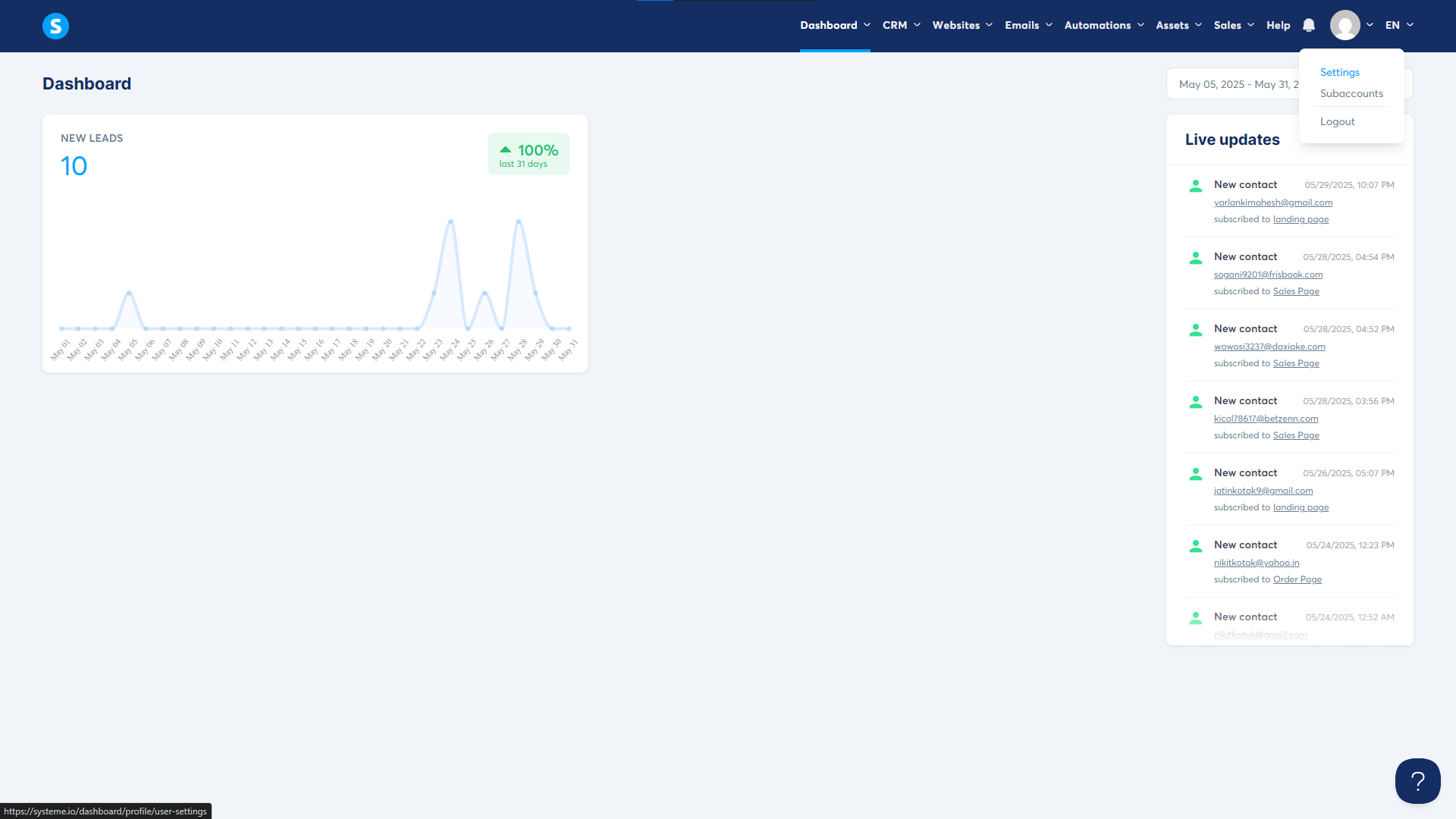
Step 3 : Create WebHook
Go to the Webhook Section
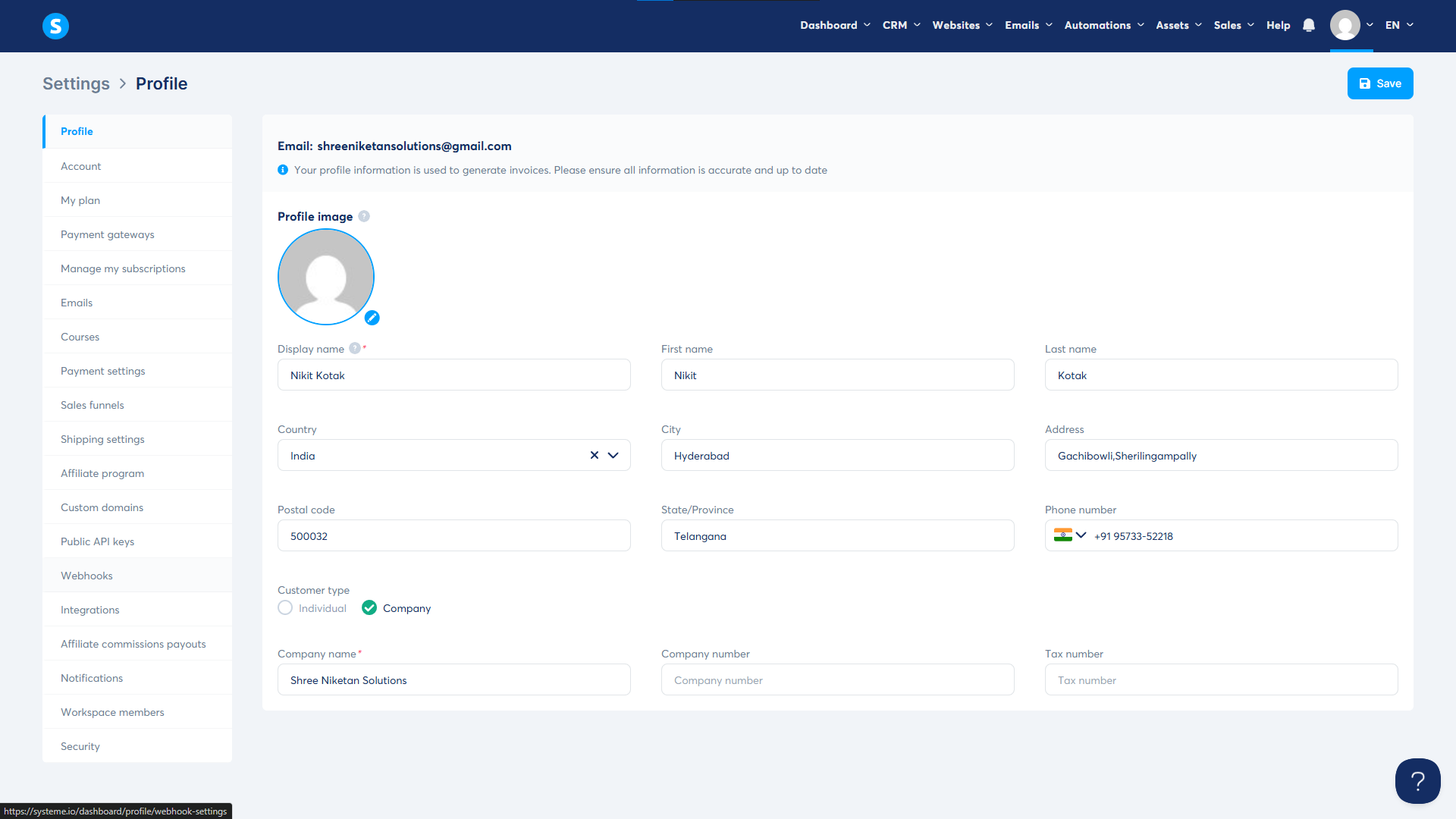
Create New Webhook

Fill the Form Of webhook
- Give name of webhook ex: 365 Lead Management CRM
- Past Webhook URL that copy from 365 CRM
- Add Secret key (you can add any password)
- Select Which events should trigger this webhook? -> Contact created and save