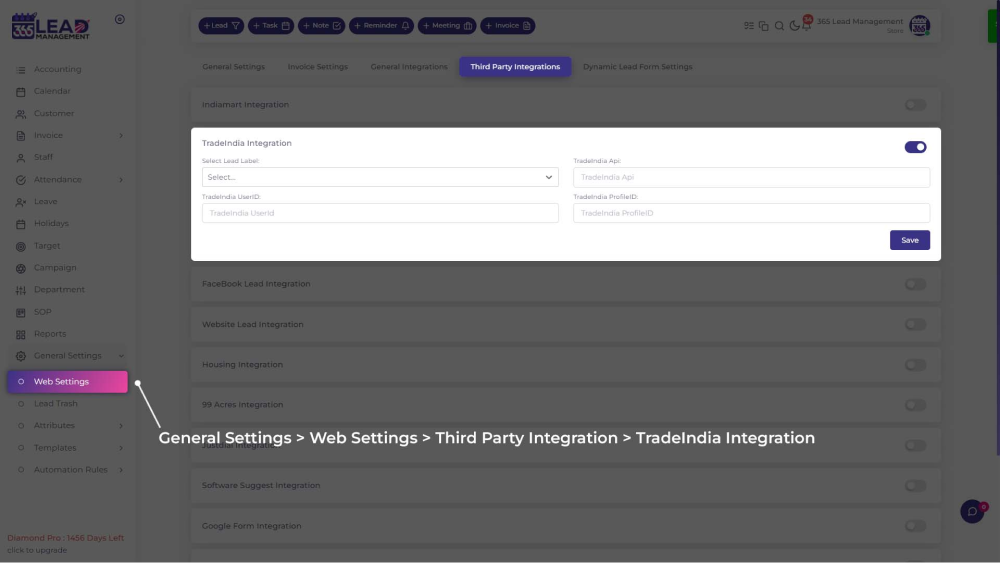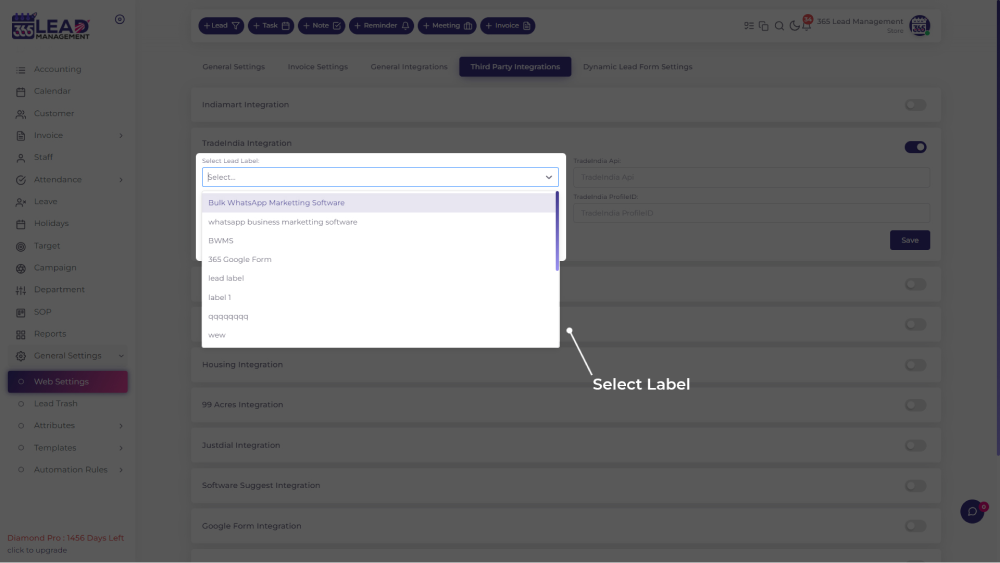🎉 Celebrate Festivals with Special Offers! 🎁 Special Discount: Enjoy 20% OFF 🎉 Offer valid till 31-08-2025. 🎉 Celebrate Festivals with Special Offers! 🎁 Special Discount: Enjoy 20% OFF 🎉 Offer valid till 31-08-2025.
🎉 Celebrate Festivals with Special Offers! 🎁 Special Discount: Enjoy 20% OFF 🎉 Offer valid till 31-08-2025. 🎉 Celebrate Festivals with Special Offers! 🎁 Special Discount: Enjoy 20% OFF 🎉 Offer valid till 31-08-2025.
TradeIndia
Step 1 : Log in to TradeIndia
- Visit www.tradeindia.com and log in to your account.
- Click on your profile icon at the top-right corner.
- From the dropdown menu, select Inquiries under My Account.
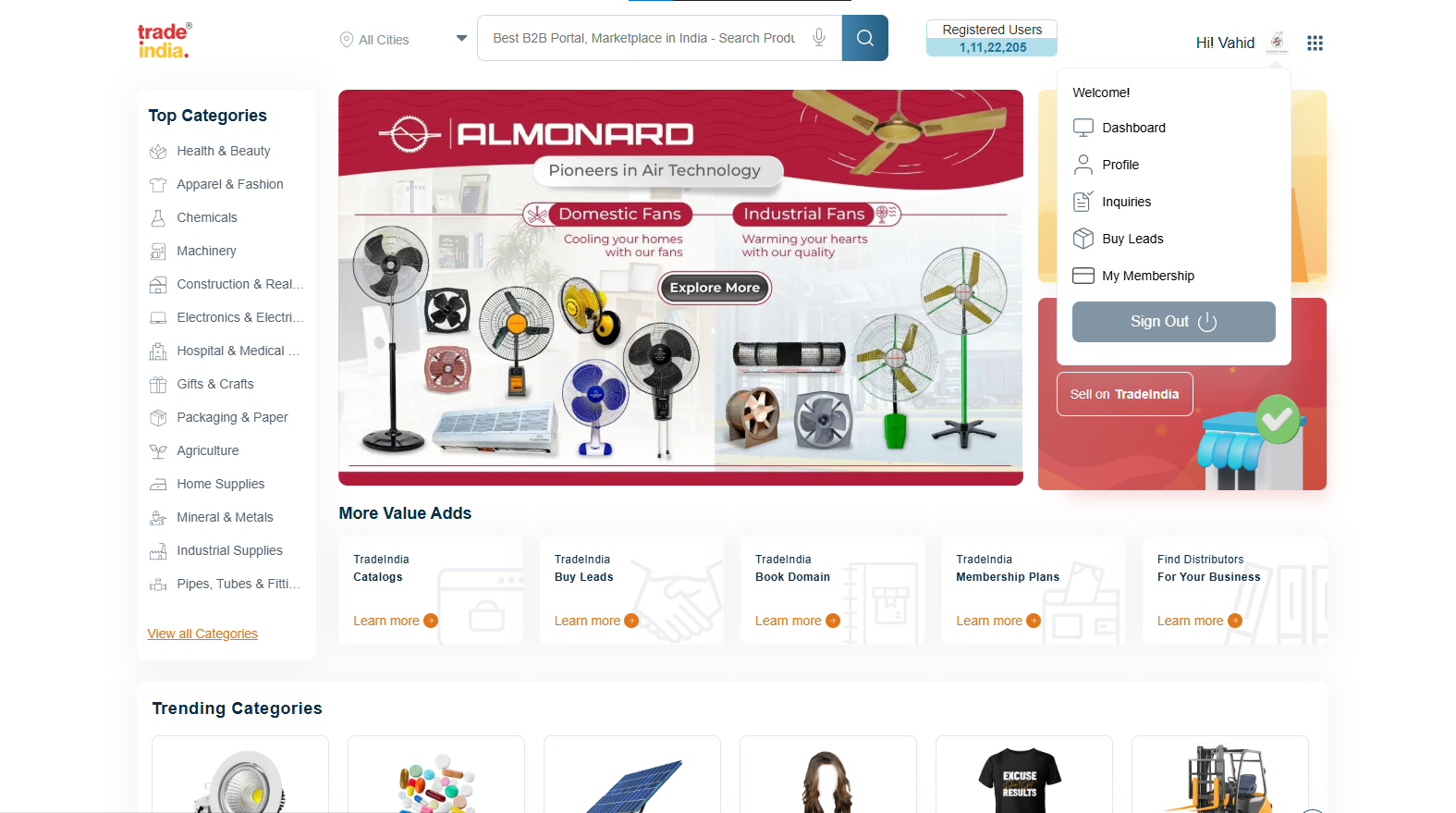
Step 2 : Access Leads and Inquiries
- See the "Leads and Inquiries" menu – It will automatically expand by default.
- Select "My Inquiry API" to access the API integration section.
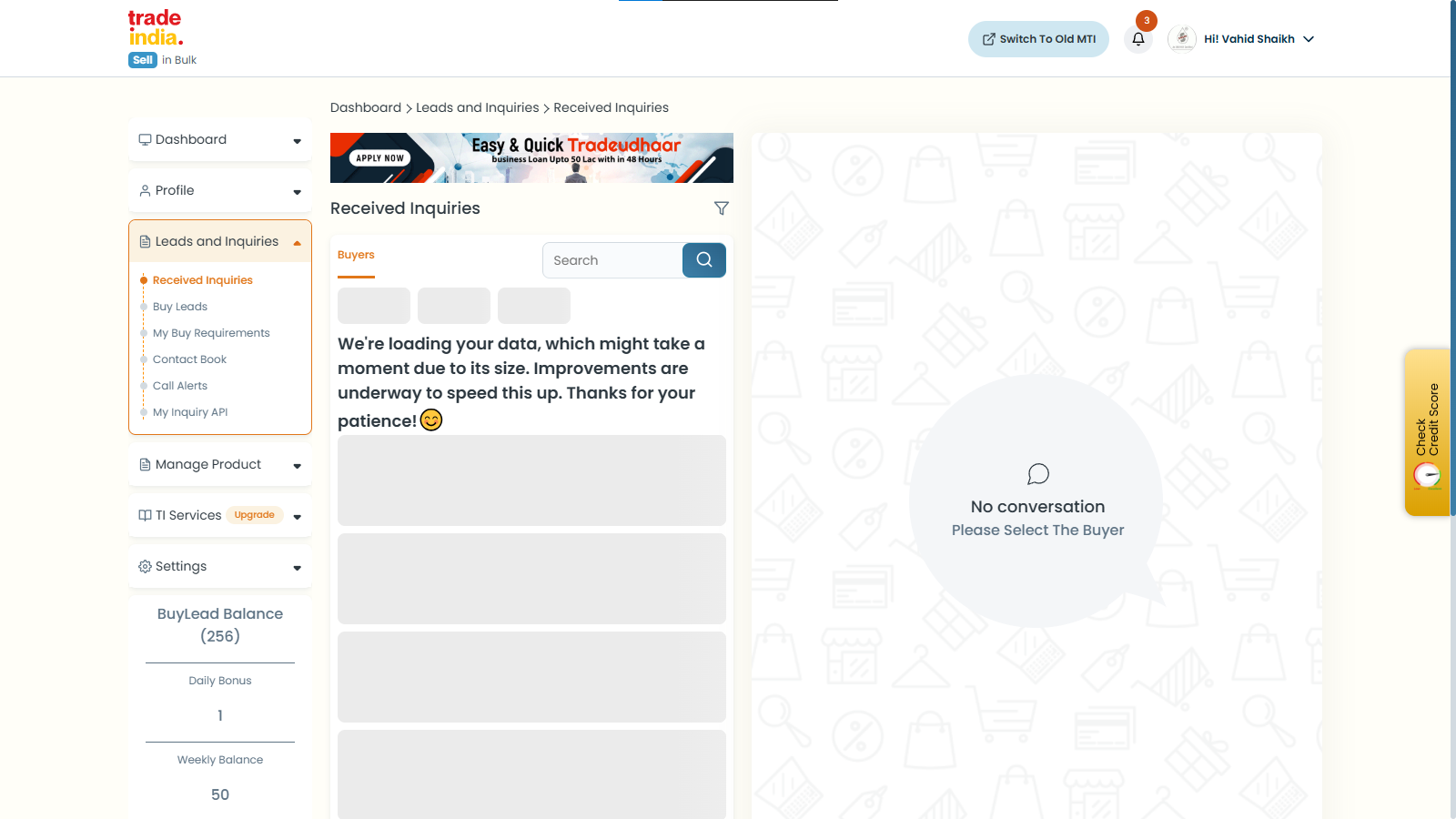
Copy the following details from the My Inquiry API section:
- User ID
- Profile ID
- API Key
These details will be used to connect TradeIndia with 365 CRM.
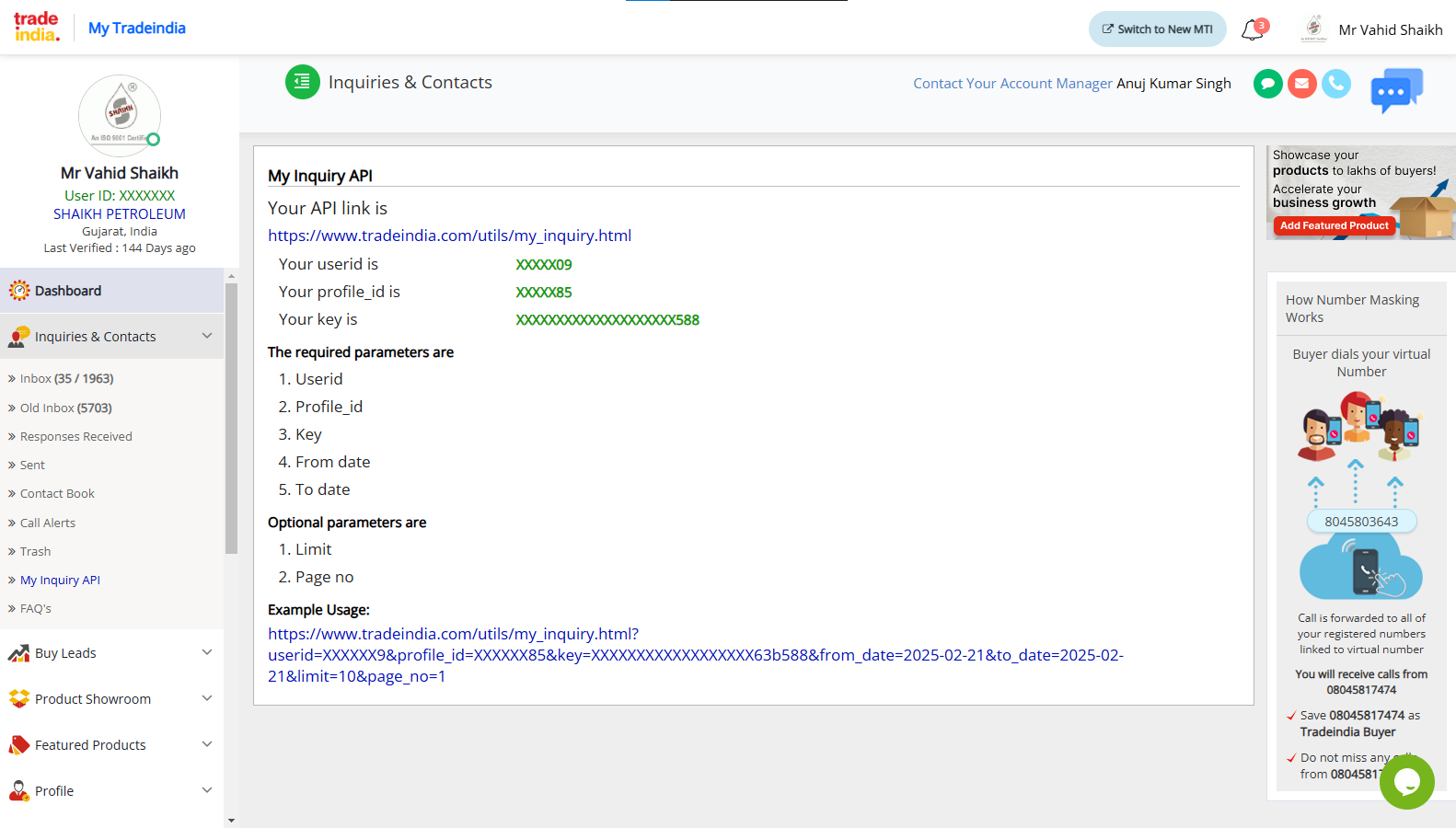
Step 3 : TradeIndia Integration in 365 CRM
- Log in to your 365 CRM account.
- Go to General Settings >> Web Setting >> Third Party Integration >> Tradeindia Integration Form
- Select the appropriate Lead Label from the dropdown menu.
- Enter the copied User ID, Profile ID, and API Key into the respective fields.
- Click Save to establish the connection.