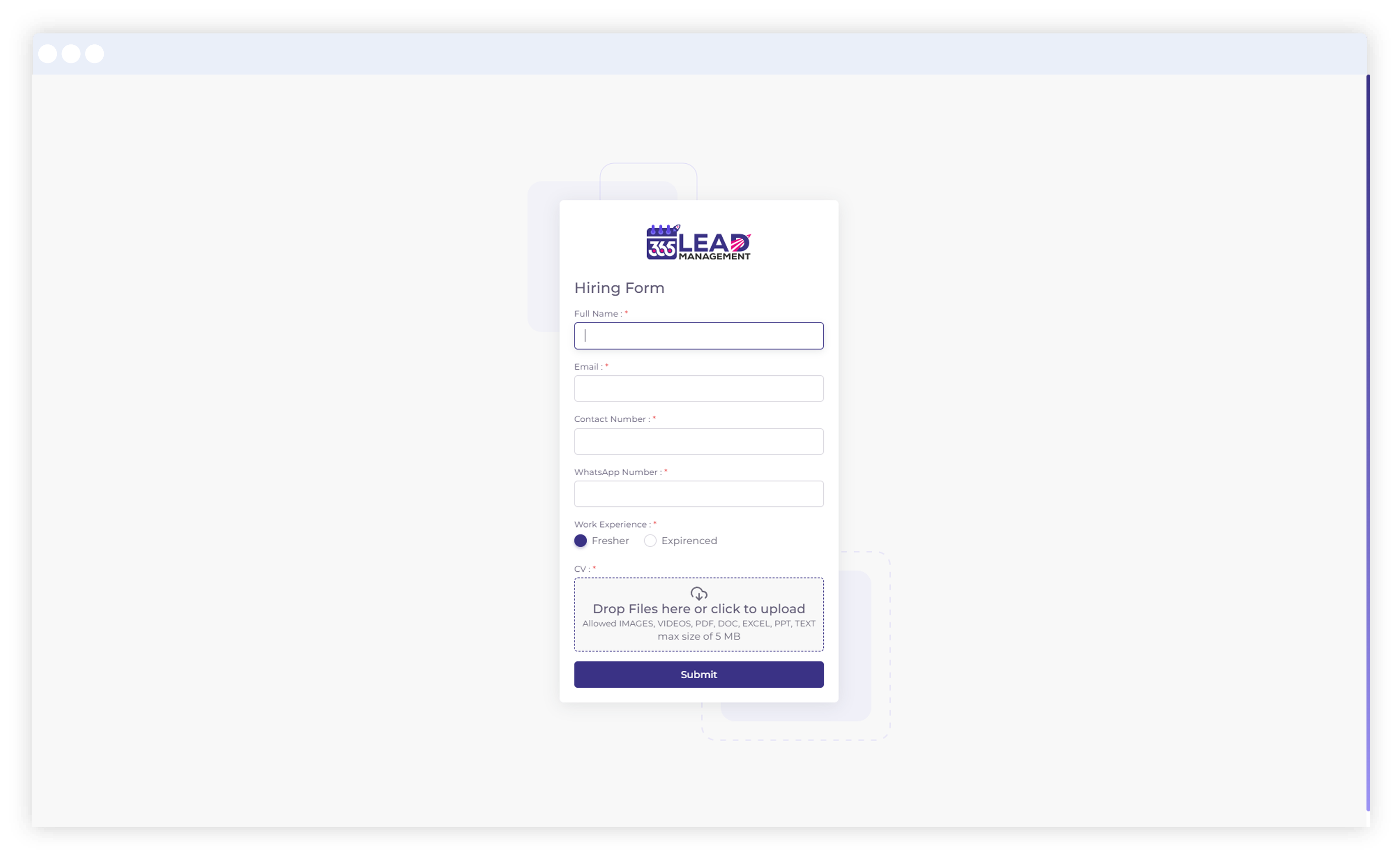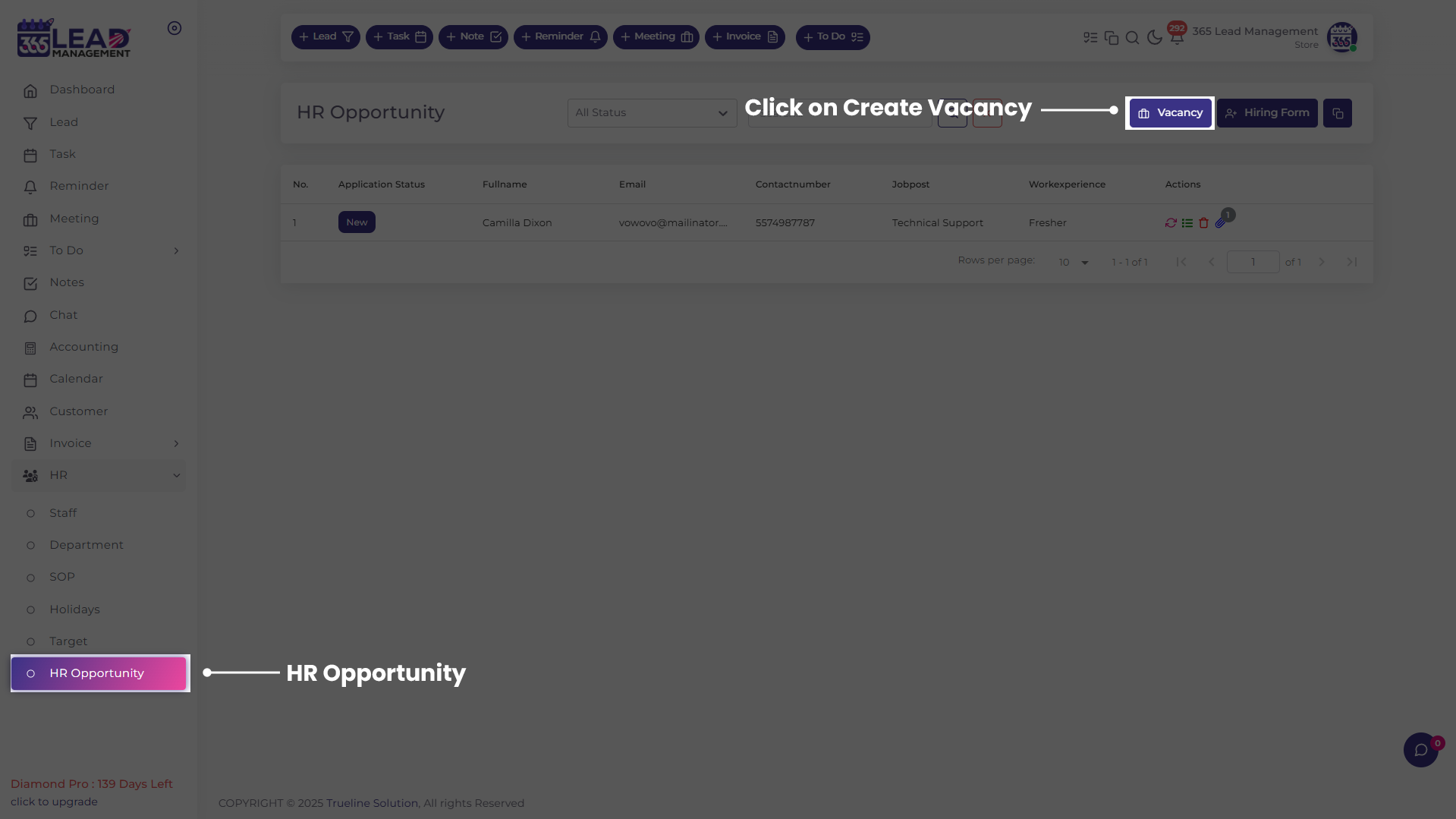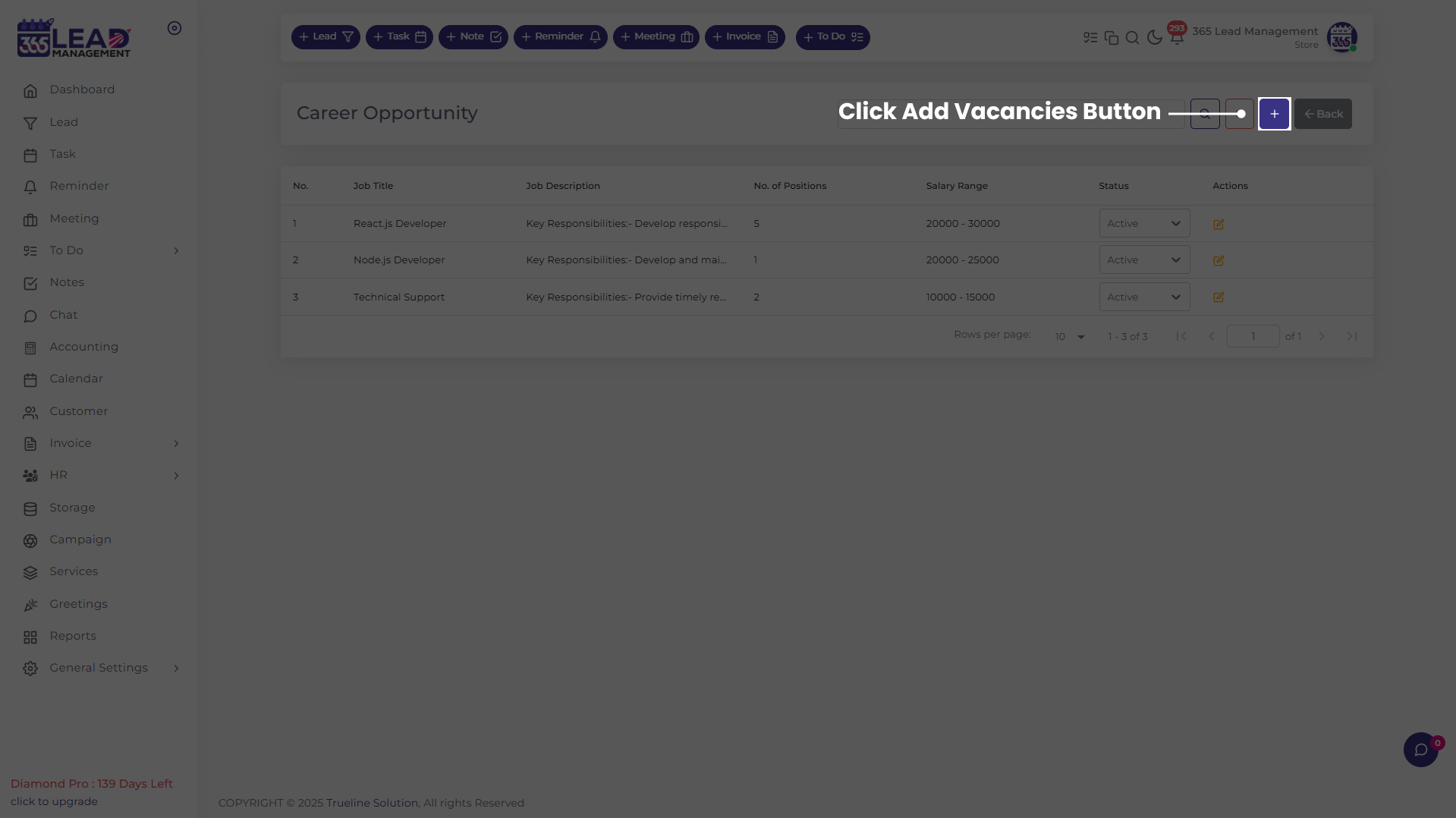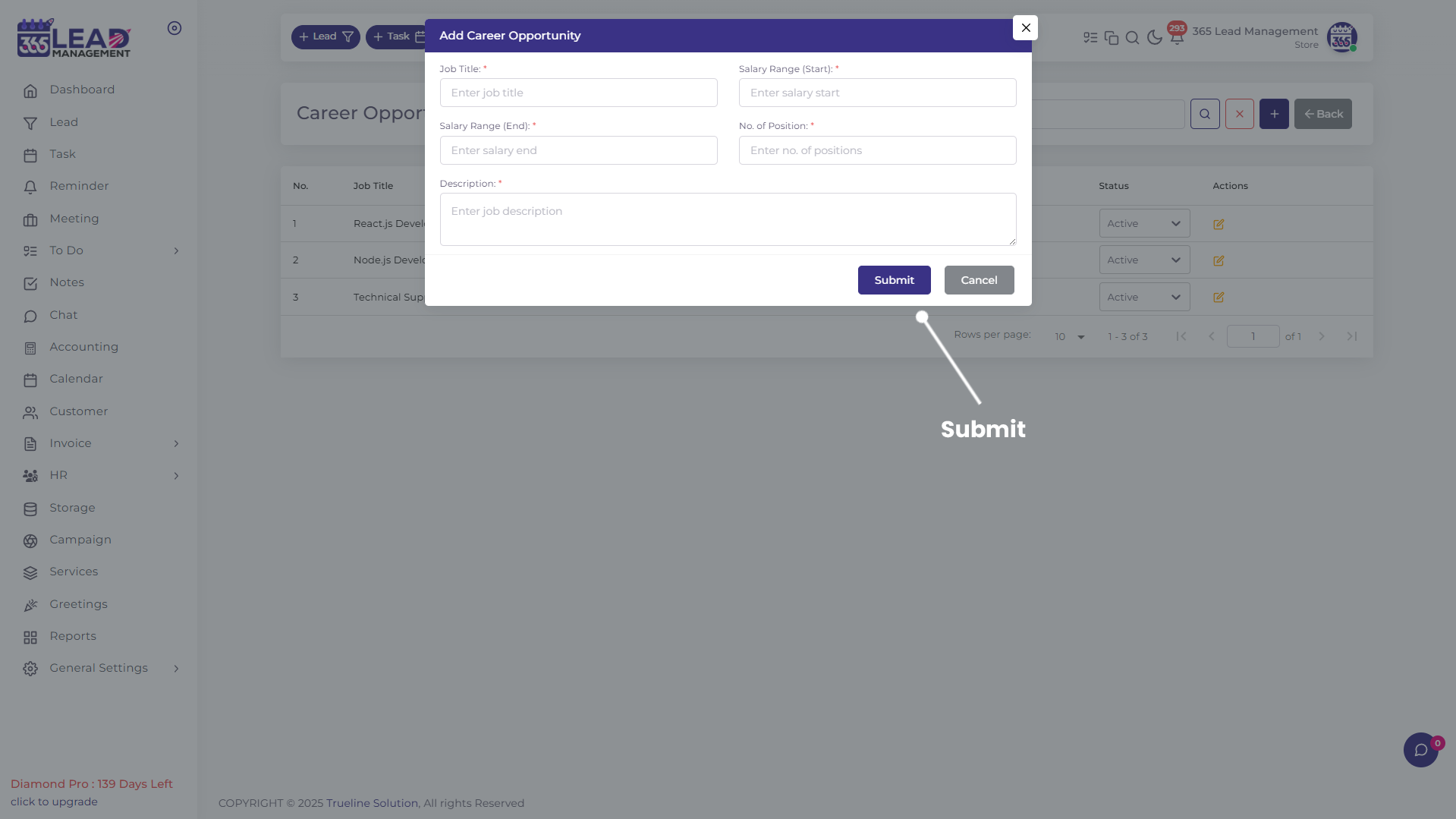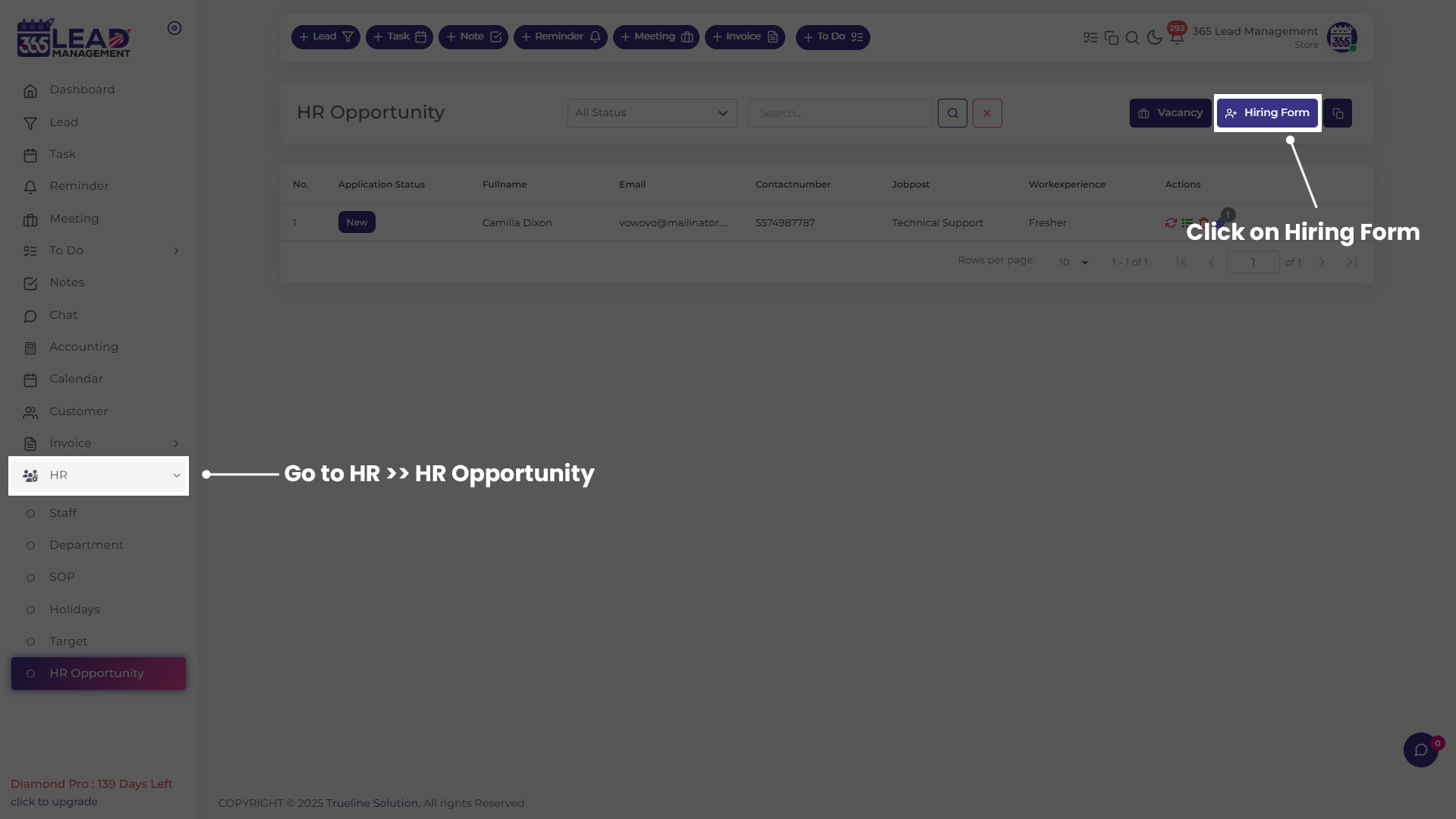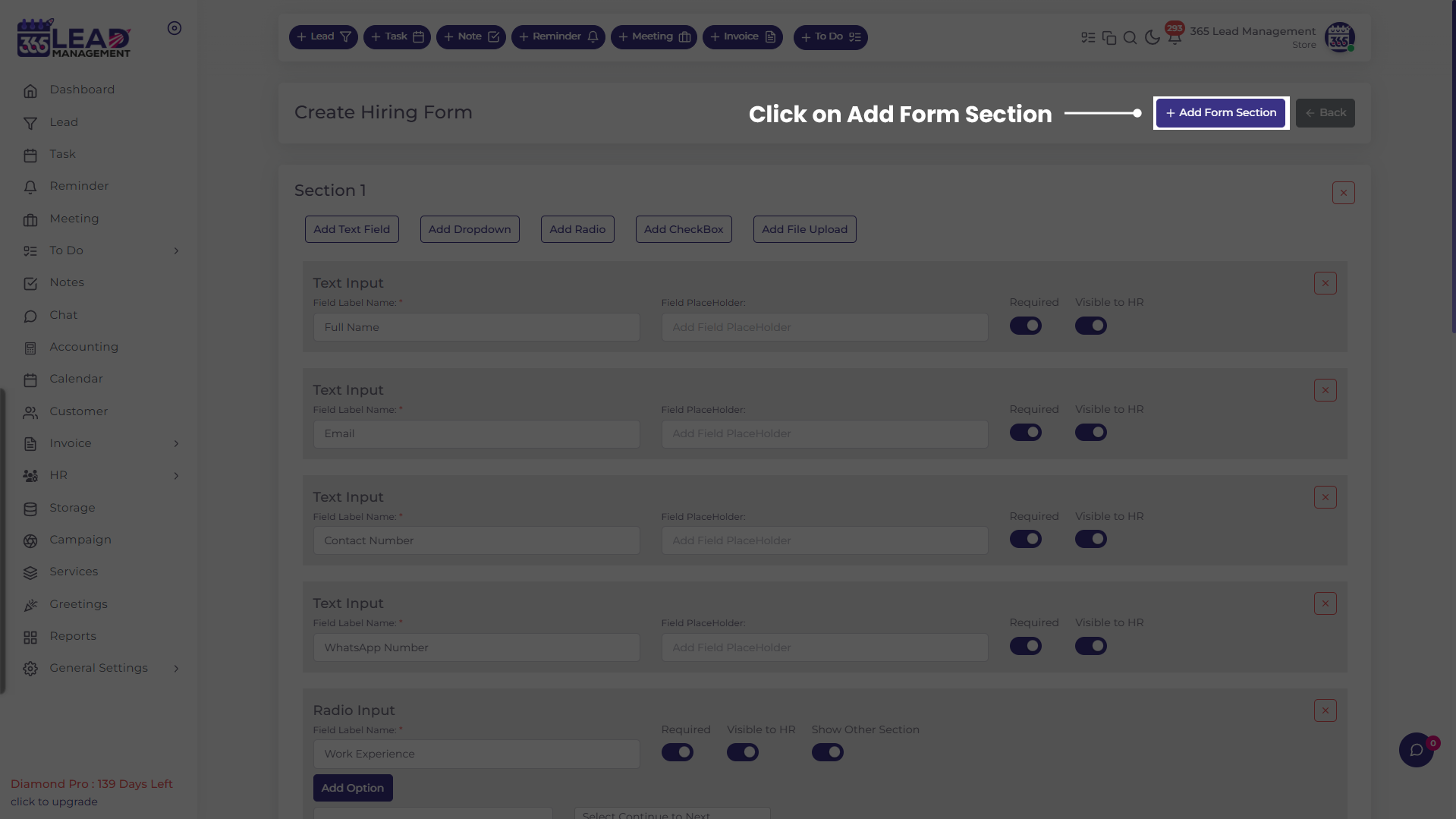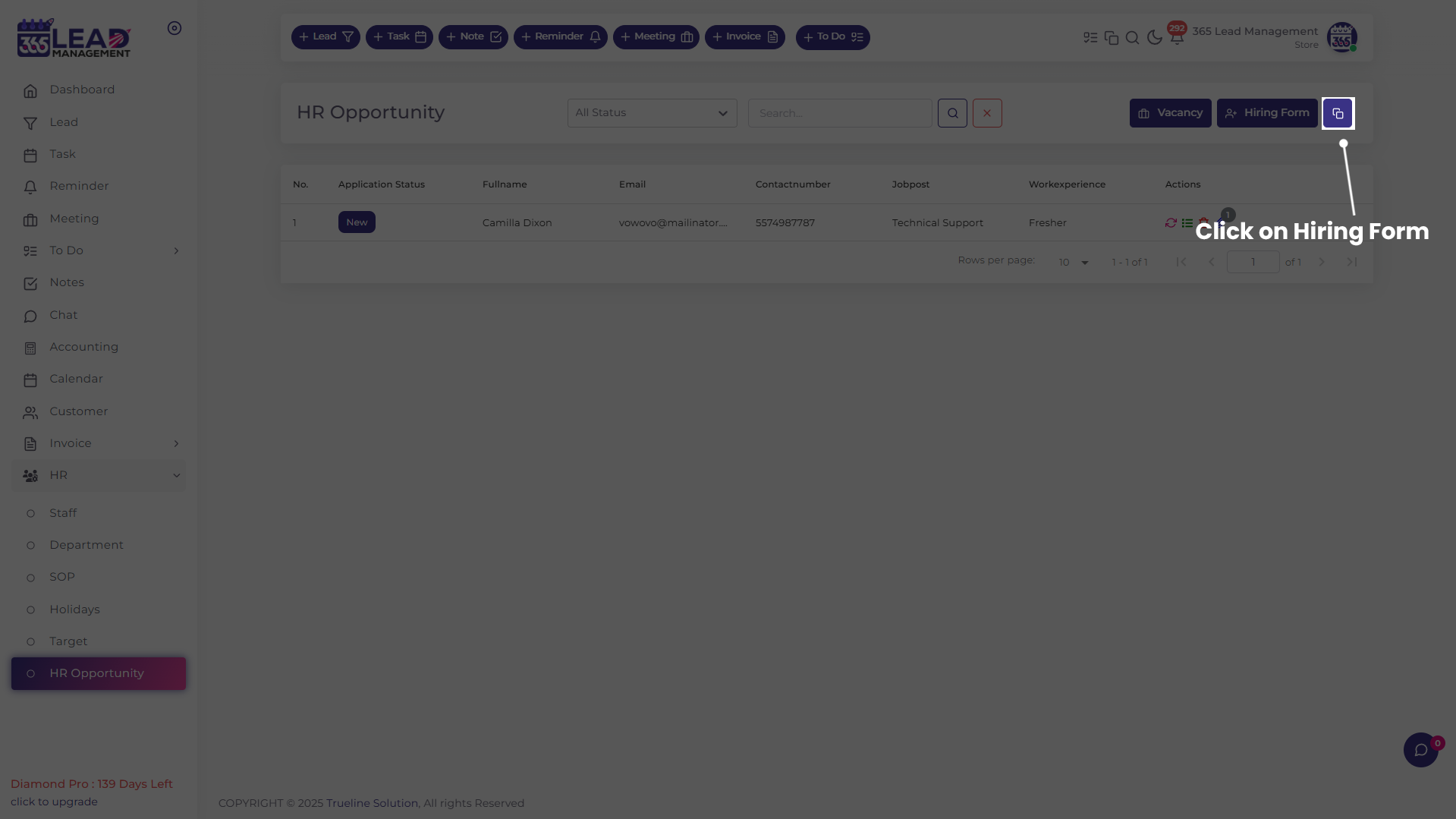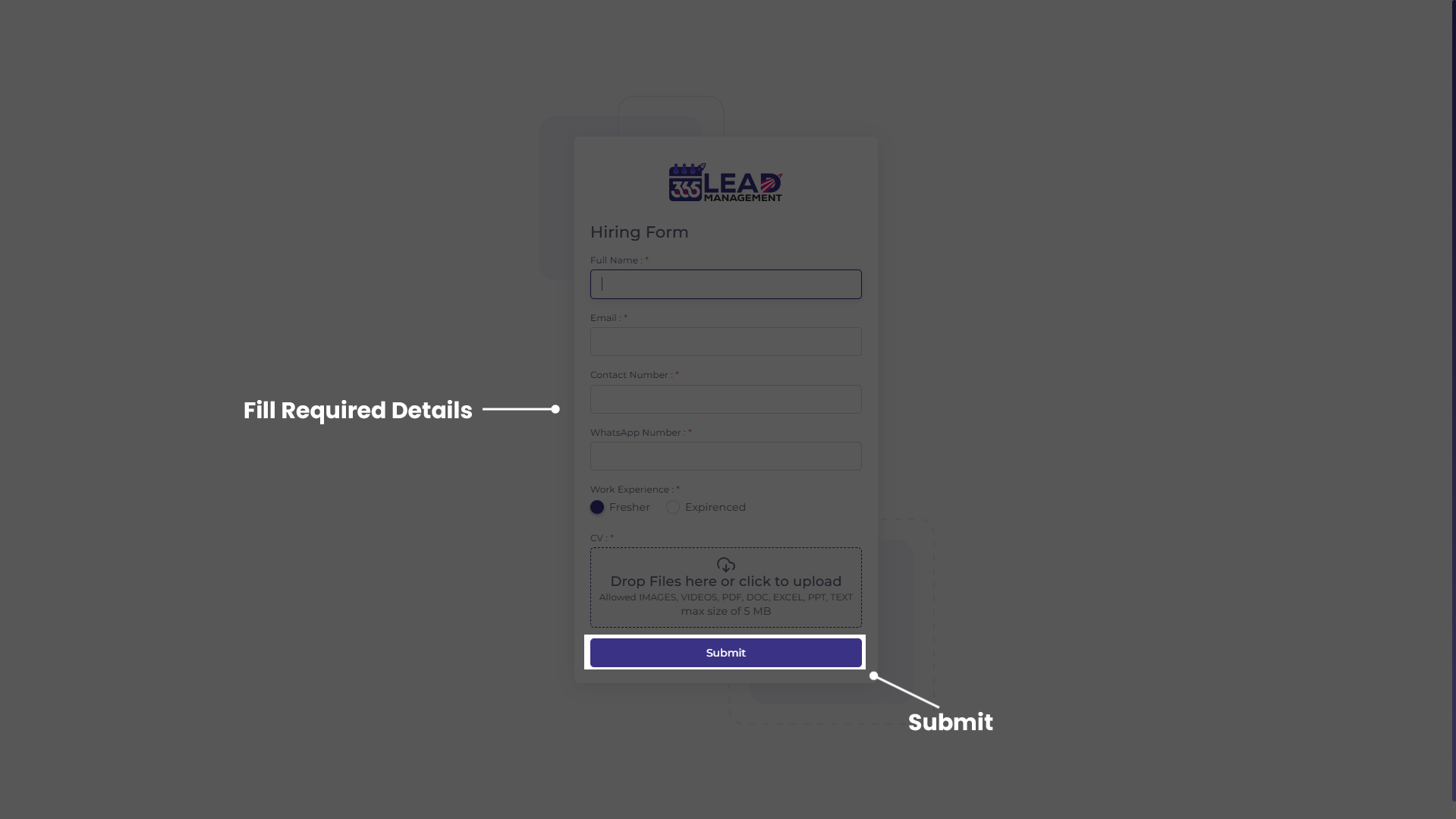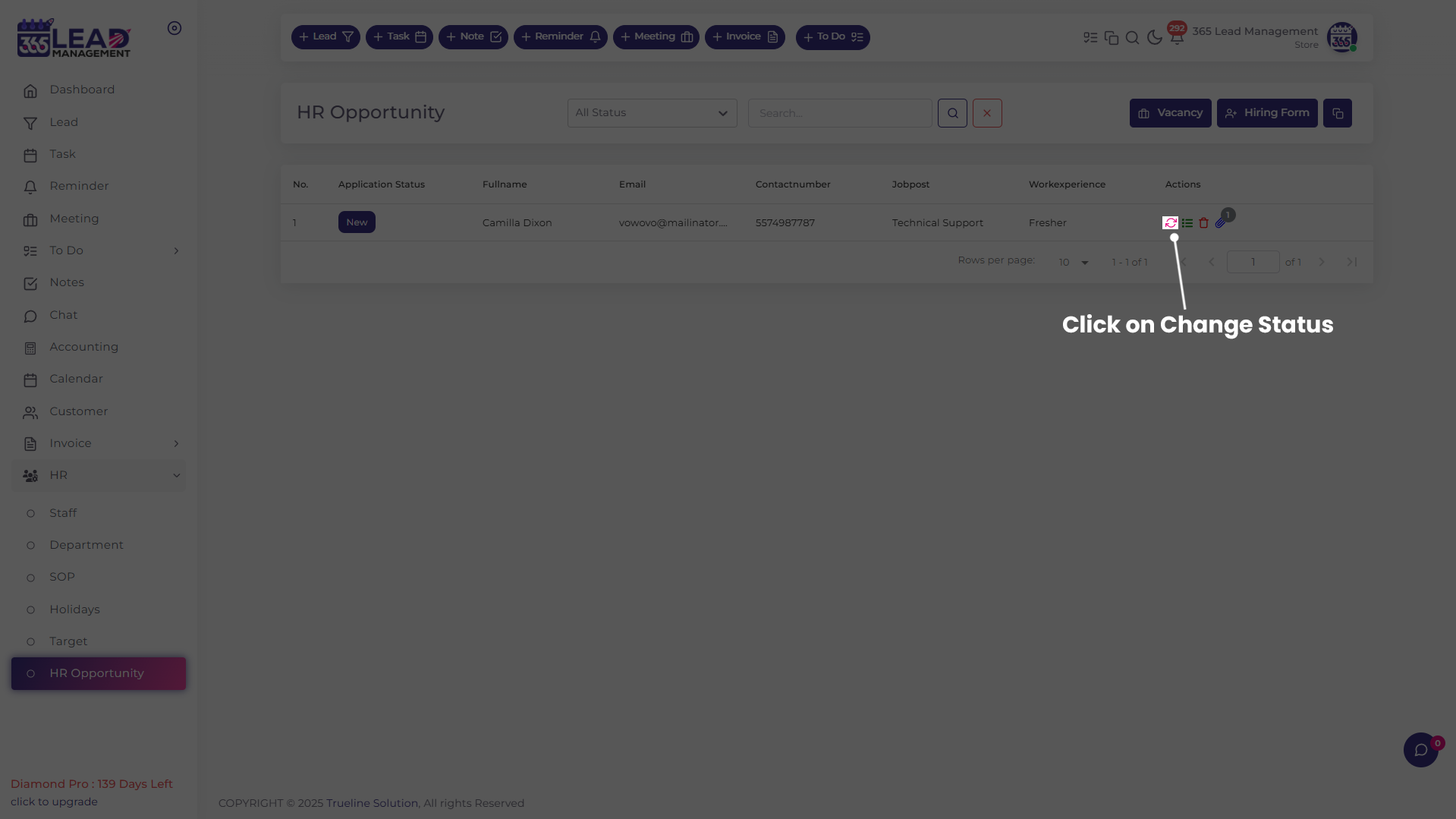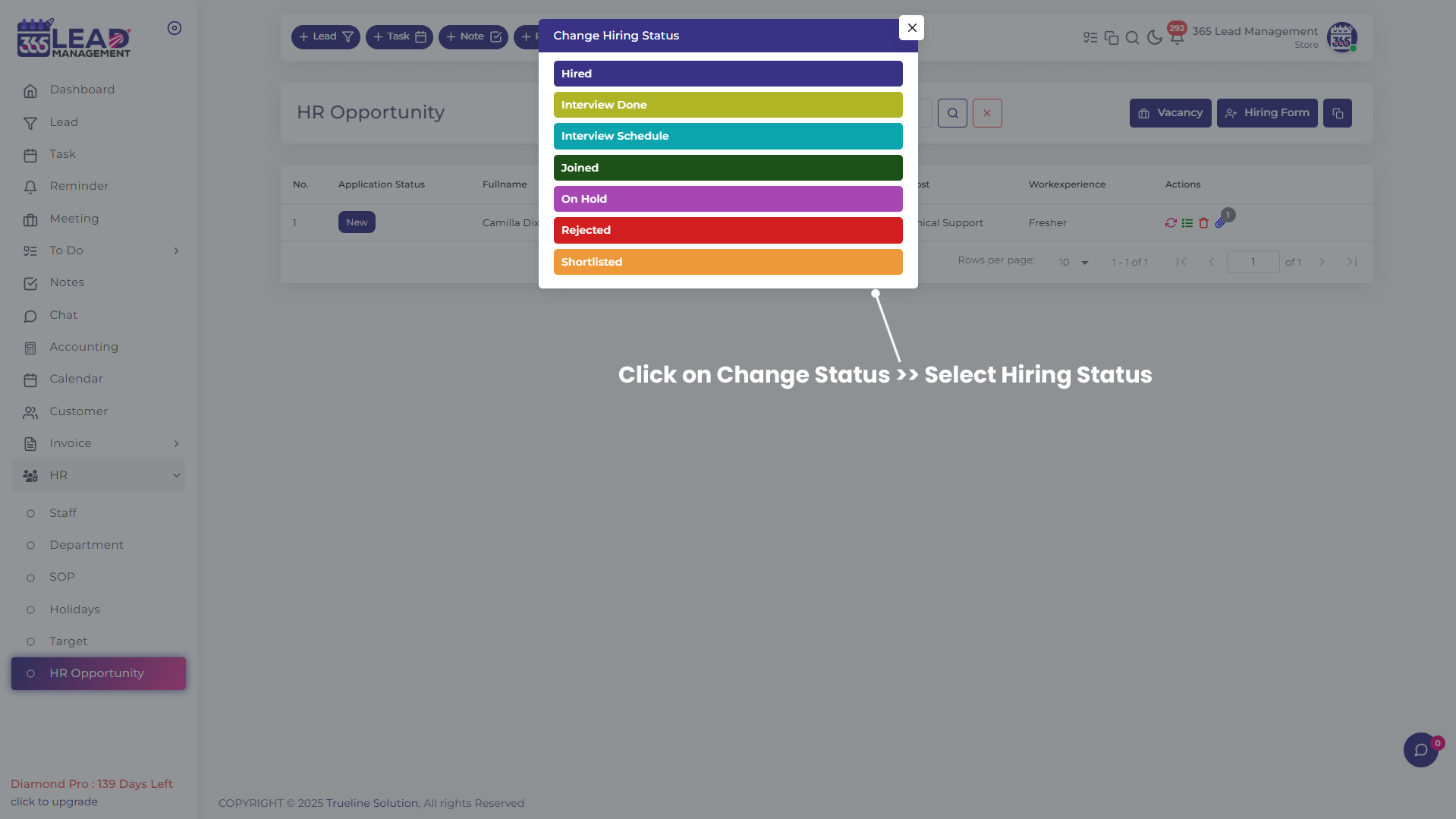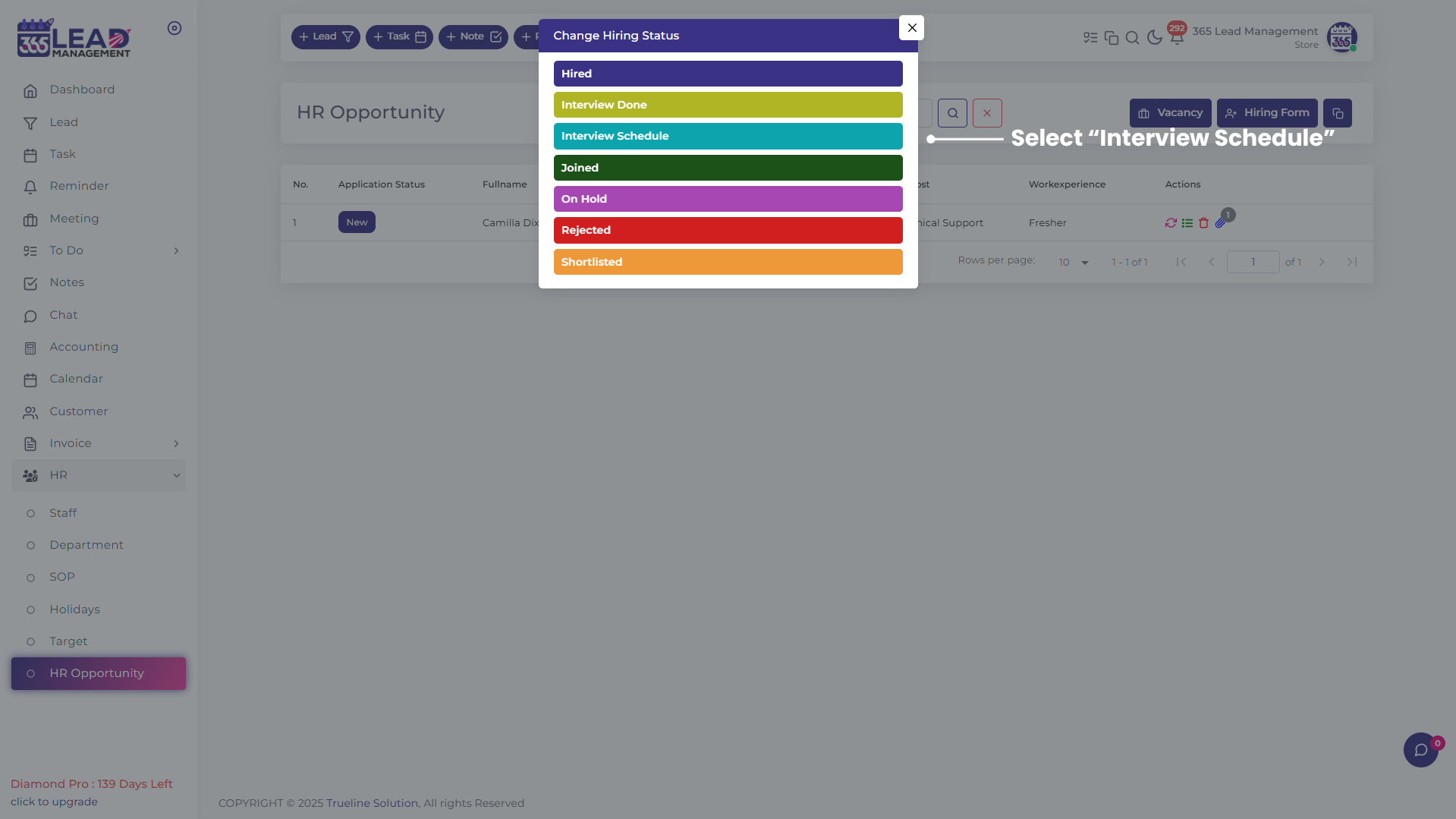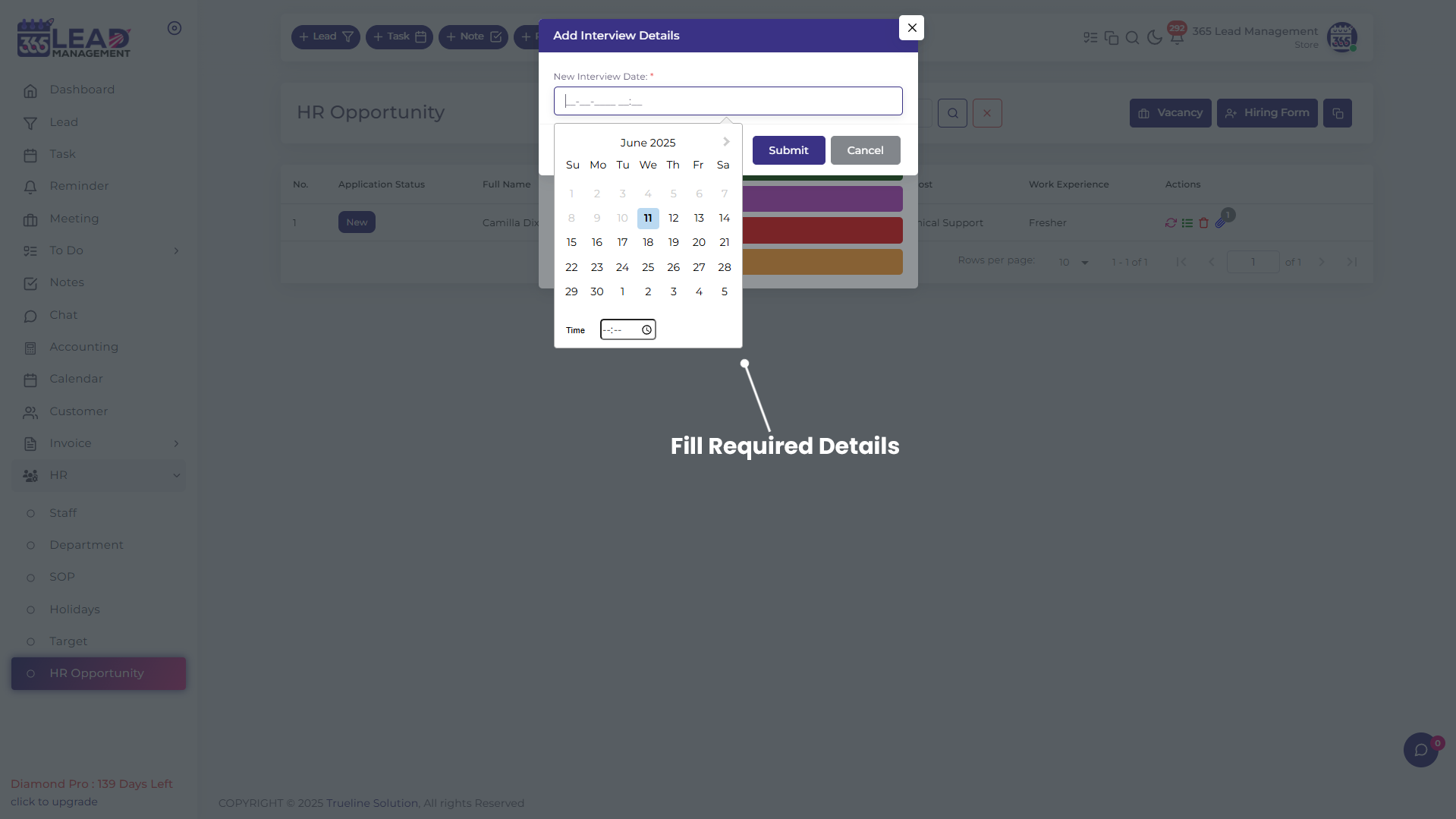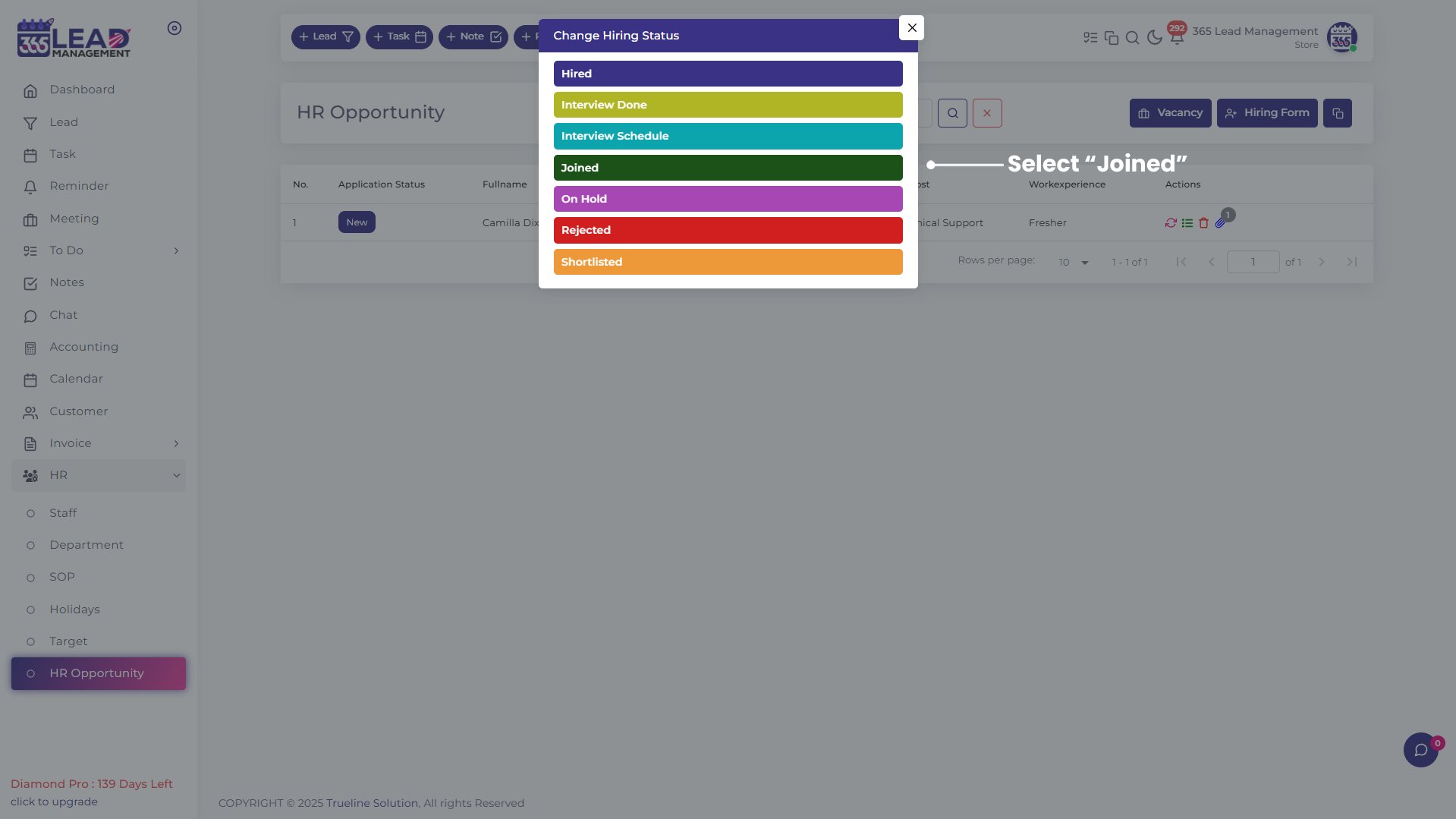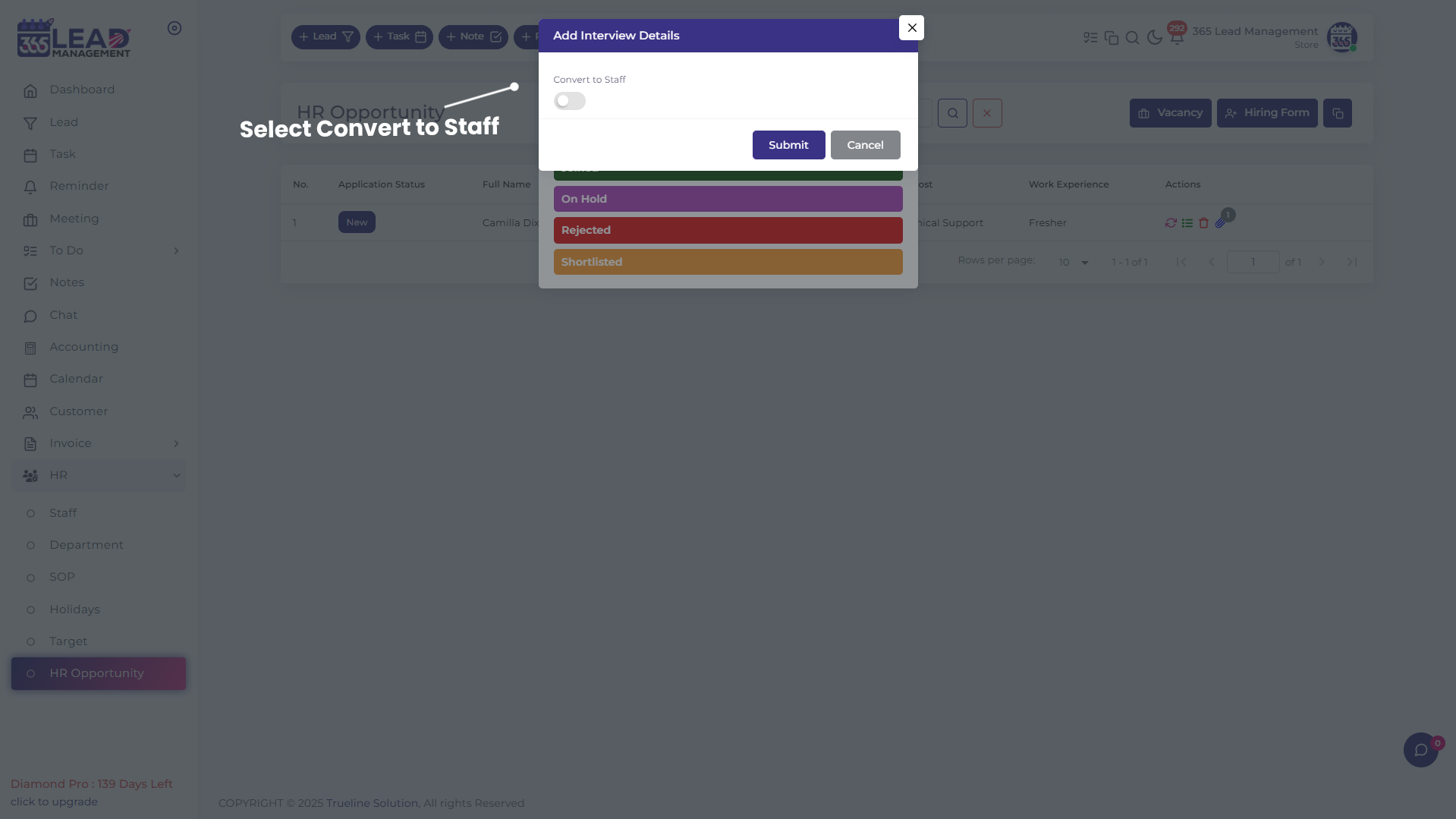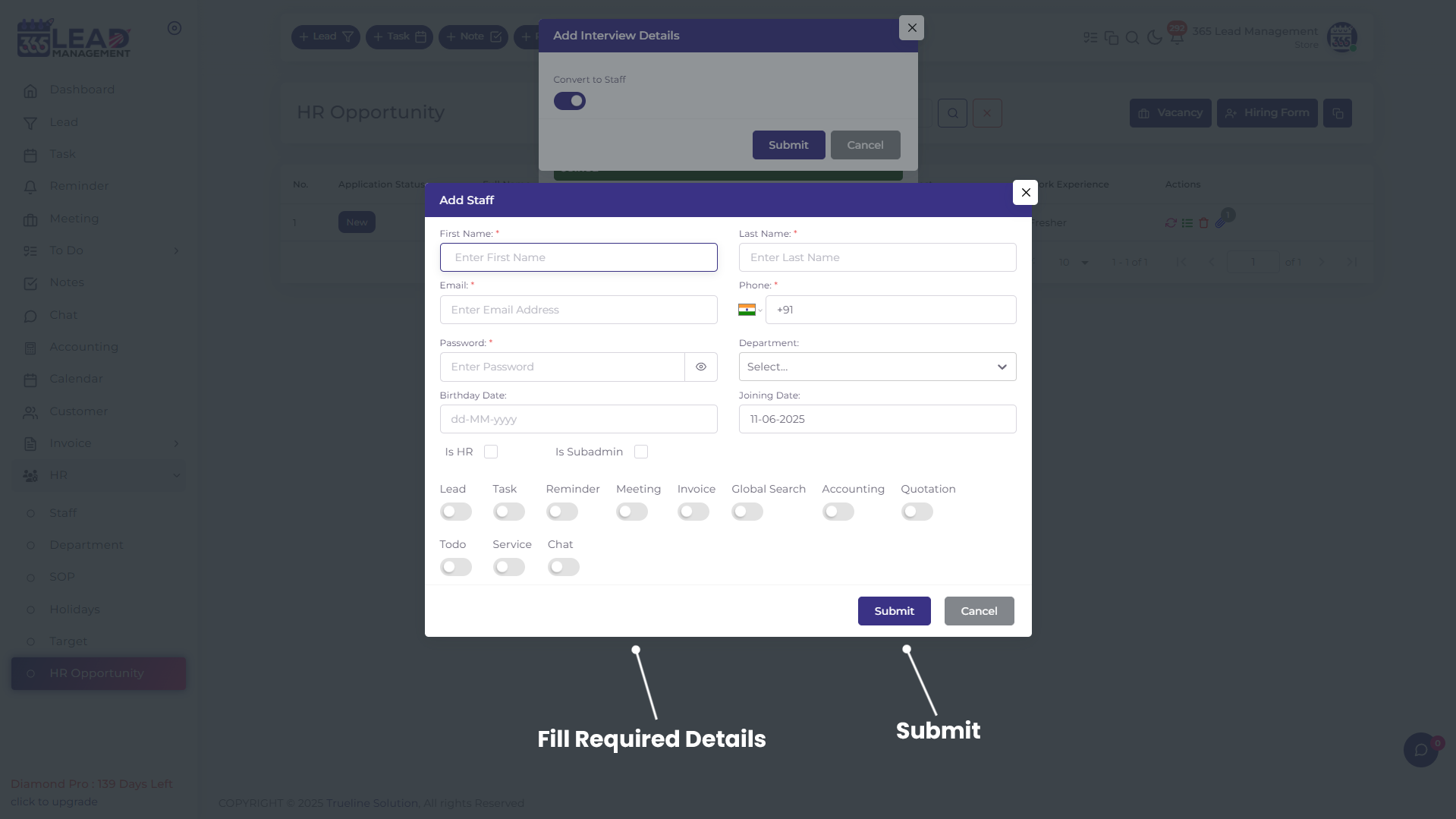🎉 Celebrate Festivals with Special Offers! 🎁 Special Discount: Enjoy 20% OFF 🎉 Offer valid till 31-08-2025. 🎉 Celebrate Festivals with Special Offers! 🎁 Special Discount: Enjoy 20% OFF 🎉 Offer valid till 31-08-2025.
🎉 Celebrate Festivals with Special Offers! 🎁 Special Discount: Enjoy 20% OFF 🎉 Offer valid till 31-08-2025. 🎉 Celebrate Festivals with Special Offers! 🎁 Special Discount: Enjoy 20% OFF 🎉 Offer valid till 31-08-2025.
Hiring
What is Hiring in 365 CRM?
In 365 CRM, the Hiring Module introduces a seamless and organized approach to managing recruitment within your business operations. It is designed to simplify how vacancies are posted, applications are collected, and interviews are scheduled — all from within the CRM platform. By integrating hiring capabilities directly into the CRM, it bridges the gap between candidate management and customer relationship management, creating a unified workflow for internal teams.
The Hiring Module is more than just a job posting tool. It enables HR teams and recruiters to customize application forms, manage candidate progress through various hiring stages, and schedule interviews with ease. Whether you're a growing startup or an established enterprise, this module ensures that every step of the hiring process is efficient, structured, and trackable.
From the moment a vacancy is created to the final hiring decision, 365 CRM’s Hiring Module empowers your team to make smarter, faster, and more collaborative hiring decisions — all while keeping candidate communication professional, timely, and well-organized.
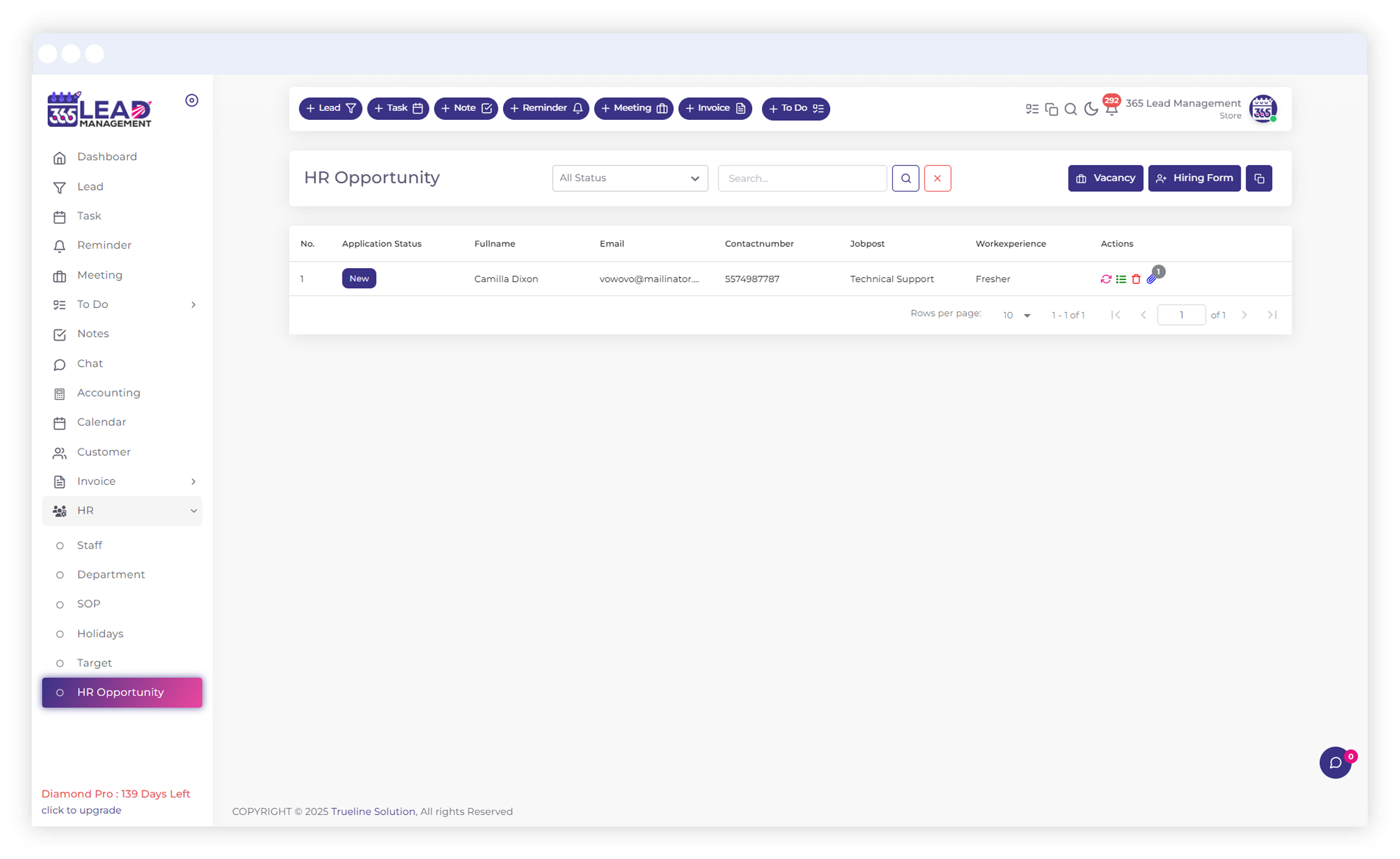
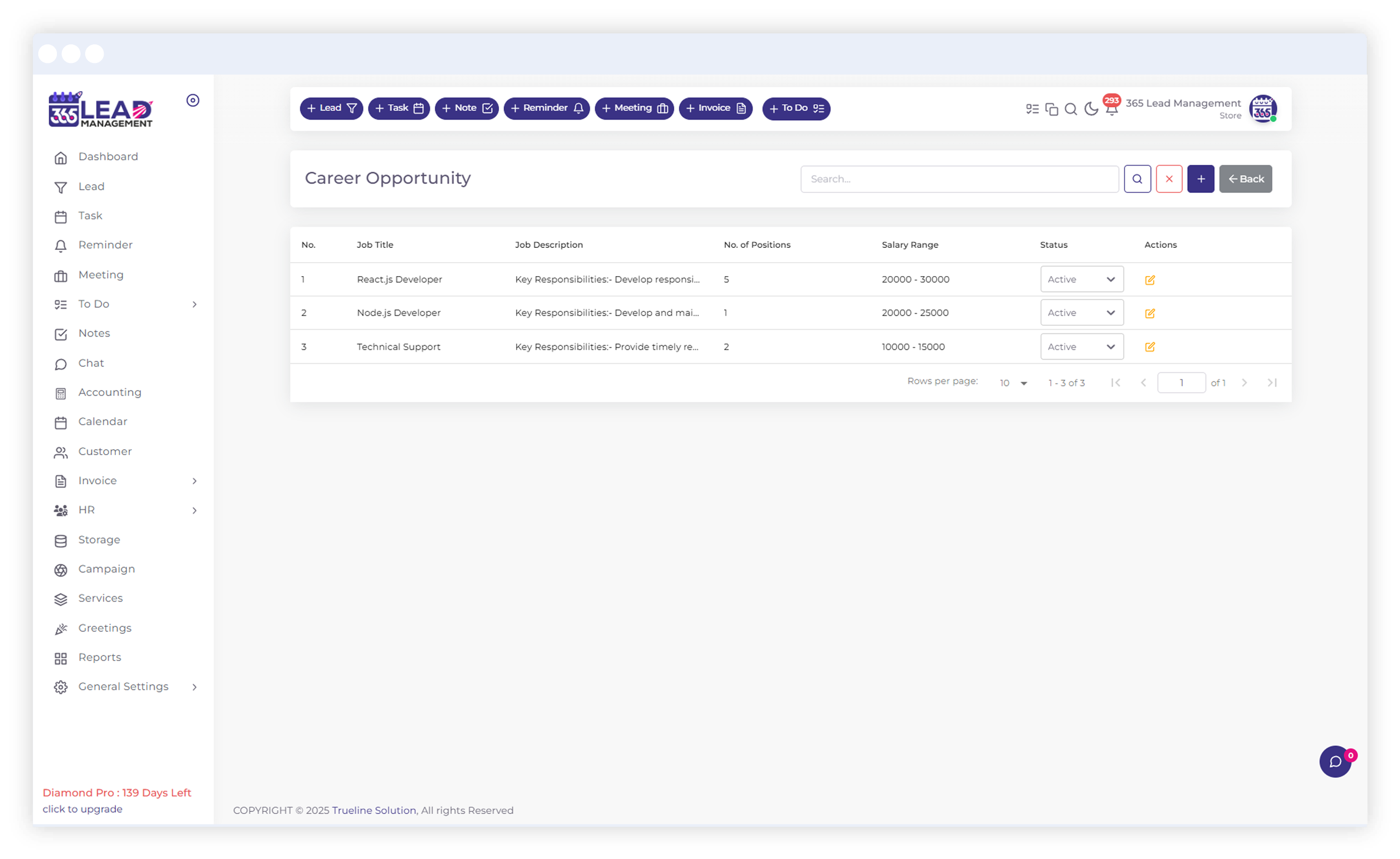
- Career Opportunity Management: Create, update, and publish job openings with full role-specific details.
- Smart Interview Scheduling: Schedule, edit, and track interviews with multi-round support and structured forms.
- Candidate Shortlisting: Evaluate and shortlist applicants with dedicated forms and custom evaluation fields.
- Joining & Conversion: Handle joining formalities and convert applicants into staff with seamless transition forms.
- Notes & Collaboration: Add internal notes and feedback for transparent team-based decision-making.
- History Tracking: View detailed activity logs and application status history for every candidate.
- Dynamic Forms: Context-aware forms that adapt to each hiring stage, reducing redundancy and improving speed.
Streamline Your Hiring Process with Ease
Simplify candidate tracking, schedule interviews, and convert applicants to staff with just a few clicks. Start managing your hiring funnel smartly — all within the 365 CRM.
Why Effective Hiring Matters
- Strong First Impression: A structured hiring flow reflects professionalism and attracts top talent.
- Talent Relationship Building: Thoughtful interactions throughout hiring foster long-term engagement.
- Efficient Collaboration: Streamlined processes enhance communication across hiring teams and departments.
- Candidate Experience: “We value your time and interest — let’s explore how you can grow with us.”
- Trust & Transparency: Clear stages and updates build trust with applicants and reduce drop-offs.
- Cultural & Role Fit: Evaluating candidates with a human and contextual lens ensures better team integration.